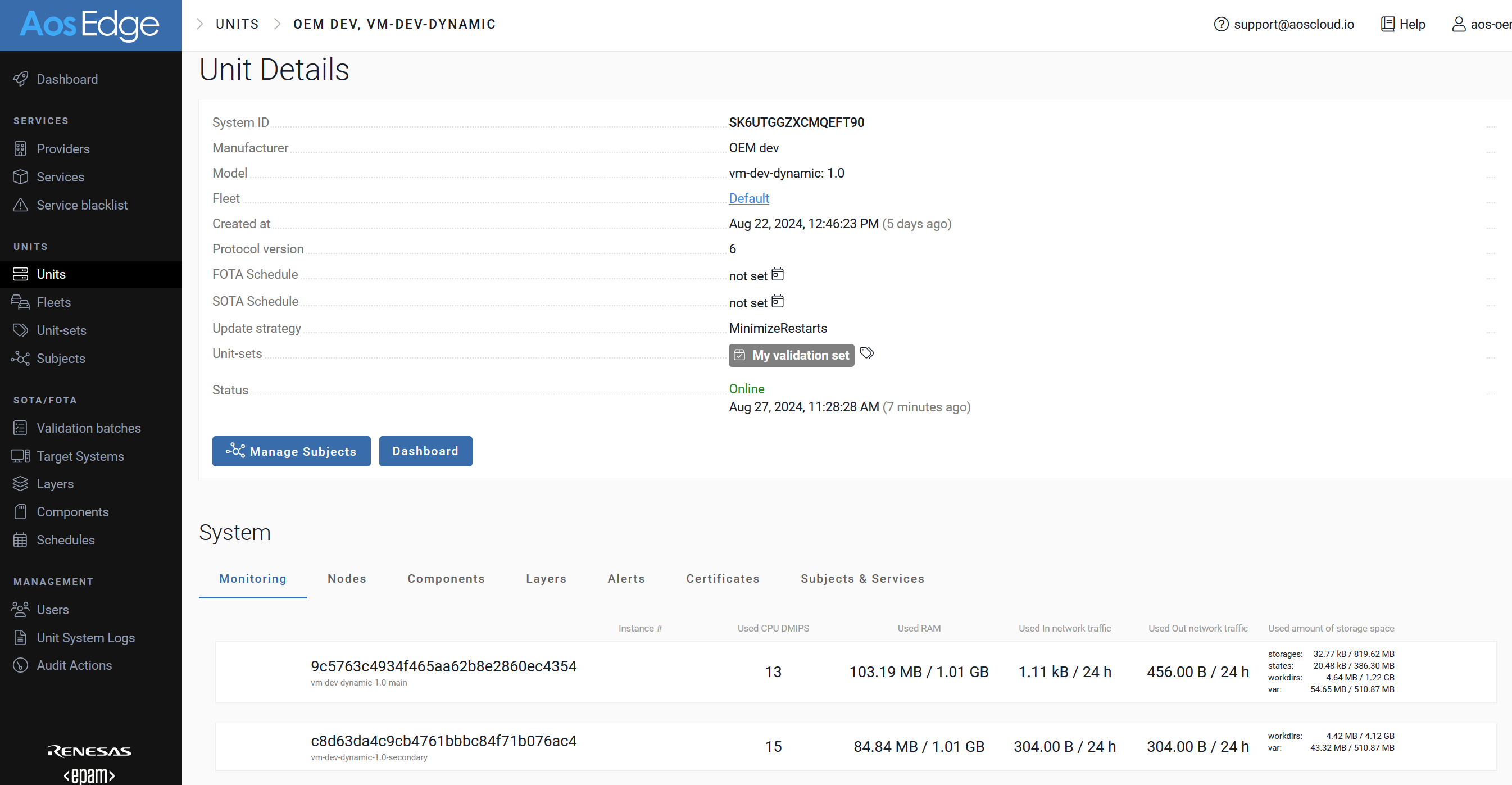Create an unit set and assign it to your unit
Create unit set
To create the AosEdge unit-set you've been logged in as an OEM user.
Unit sets are useful to group units. One of the purposes of unit sets is to create a validation set to test services.
-
Press the
+button on the "Unit-sets" page: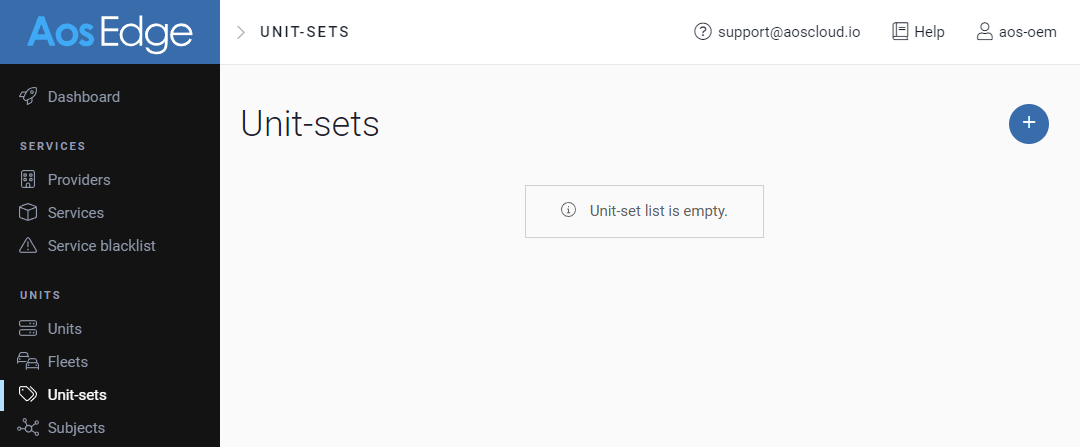
-
Enter the service
title, setUpdate Strategyto Minimize unit restarts, and optional color for this set:
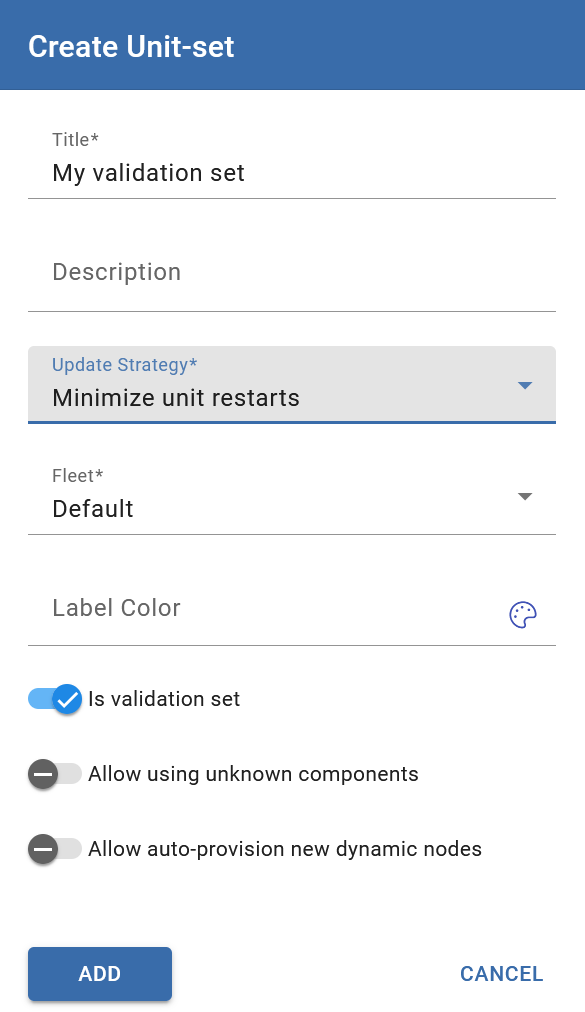
The result is shown below:
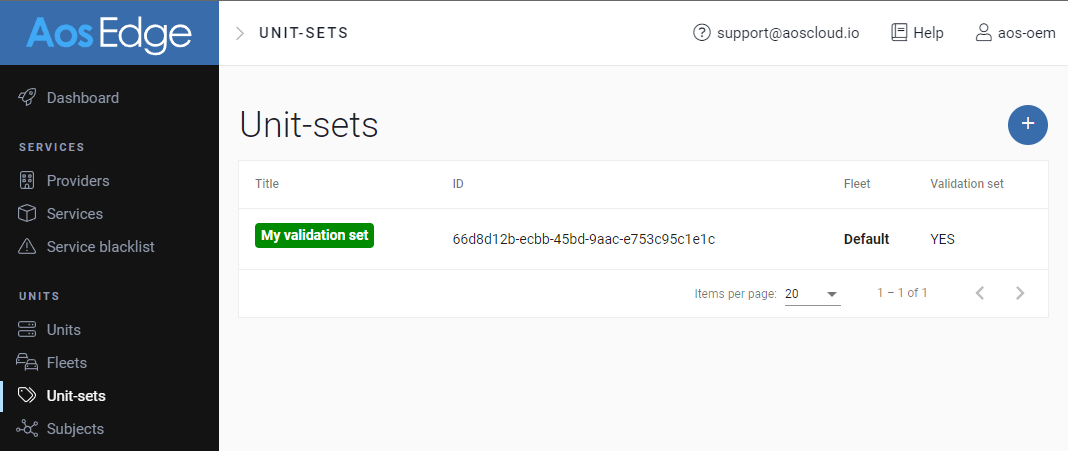
Add unit to the unit set.
- Go to Unit Details Page and click on
manage unit-setsicon: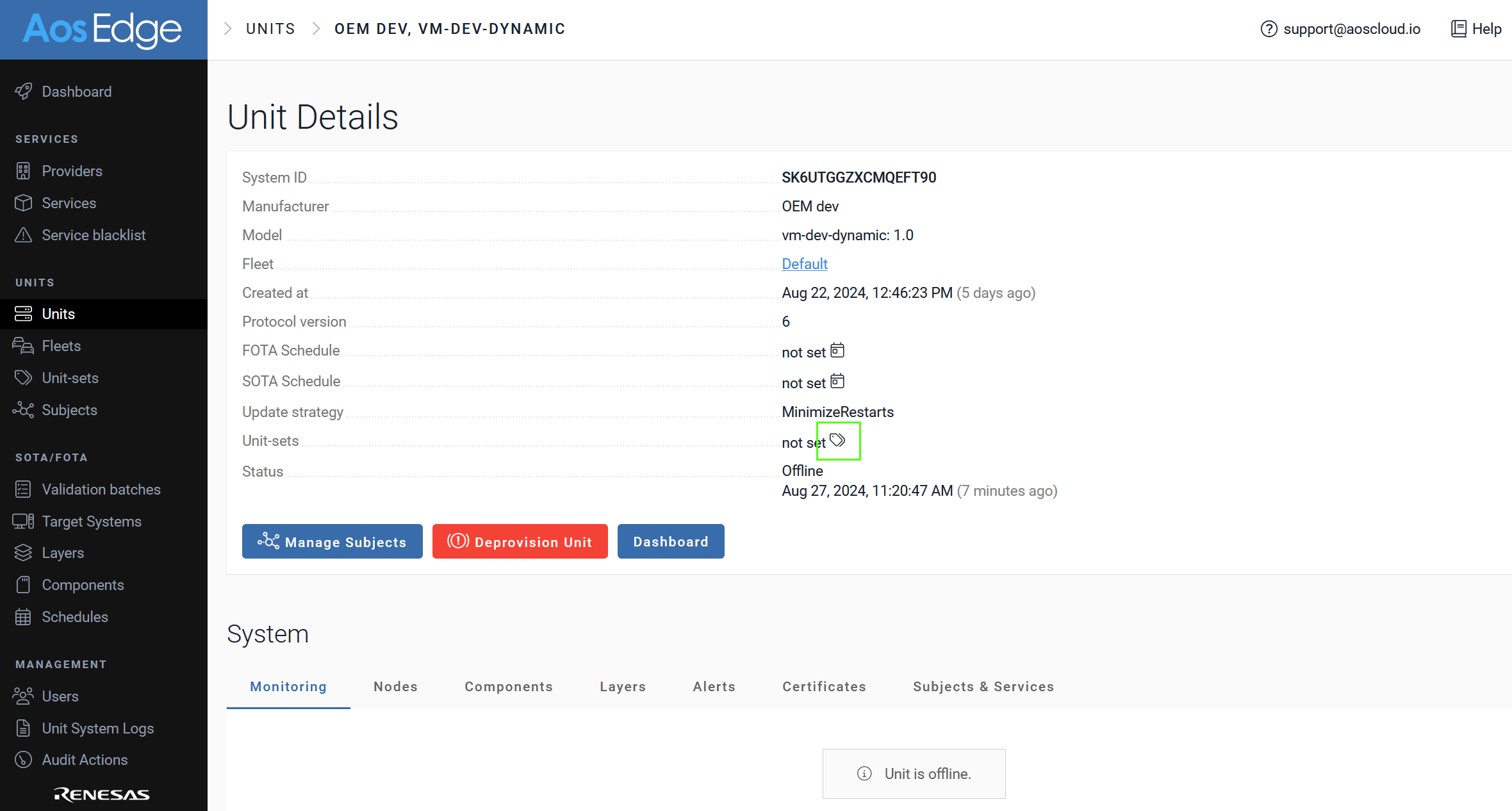
- In popup select your validation set and press the "Save" button:
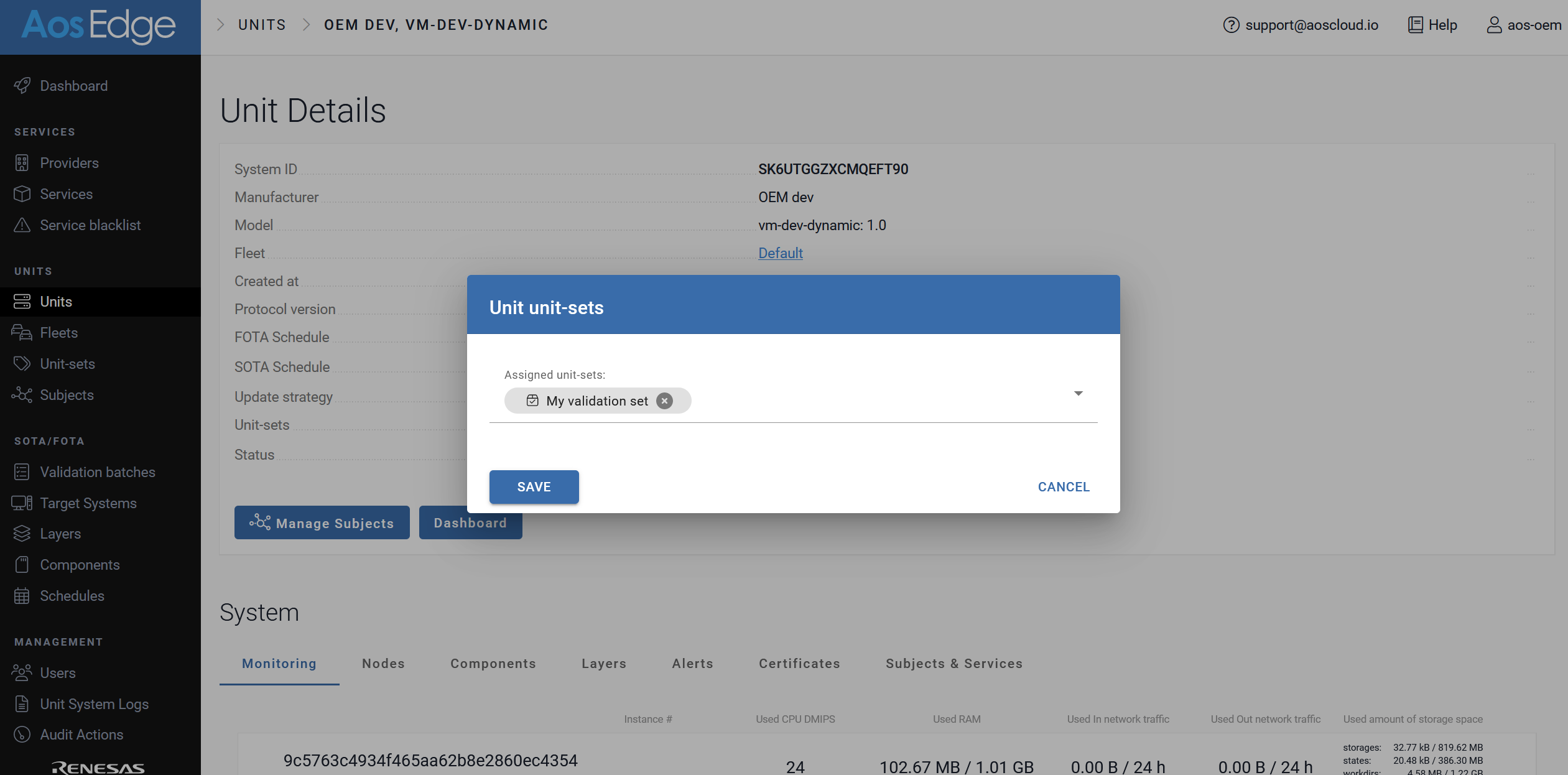
Now, the provisioned unit is in the created unit set. This unit will receive any SOTA and FOTA updates without additional approvals.