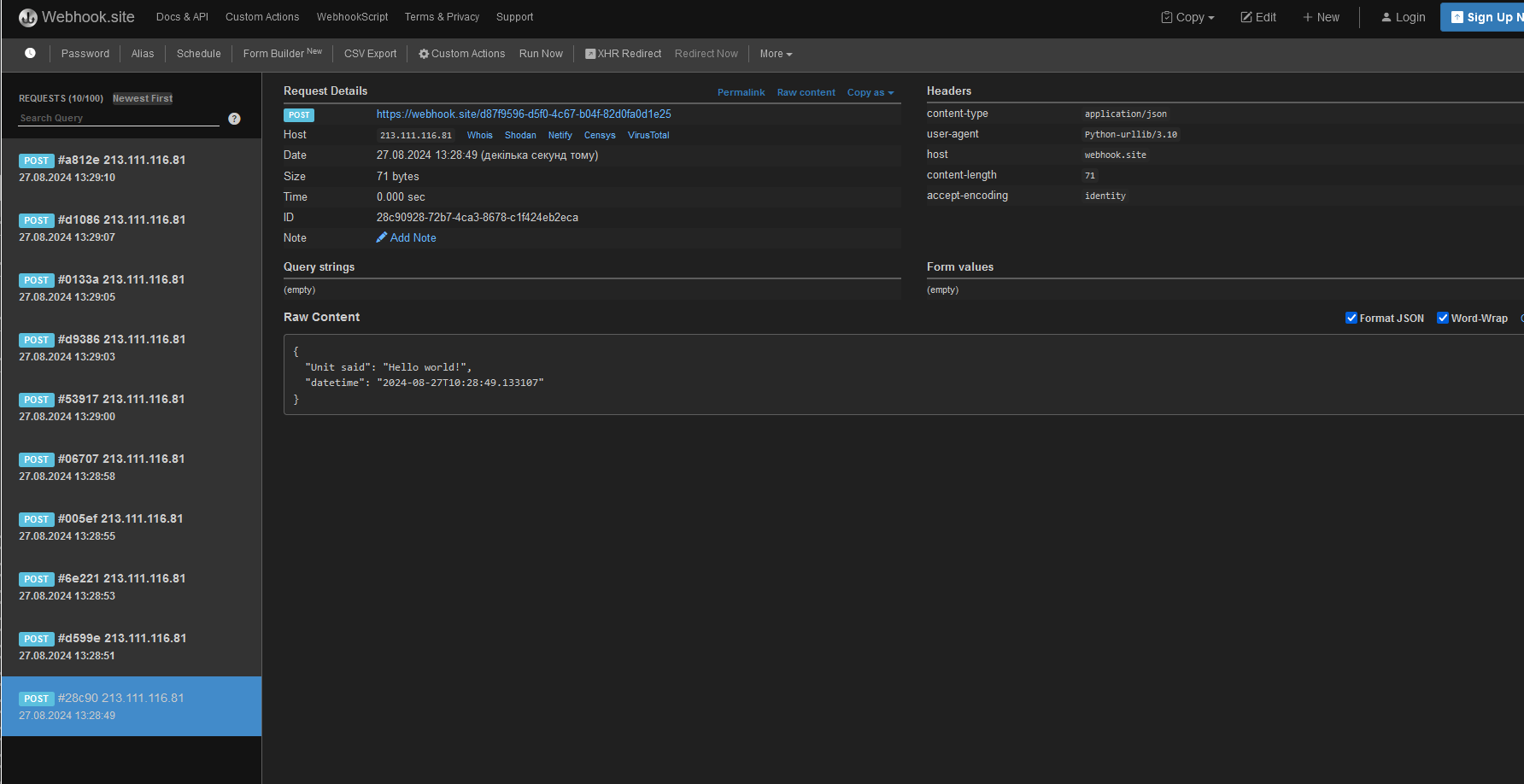6. Install service on the unit
Subject is an object that joins units and services. To install service you will create a subject and assign unit and service to it.
Creat a new subject.
- On the subject page press the "+" button to create a subject:
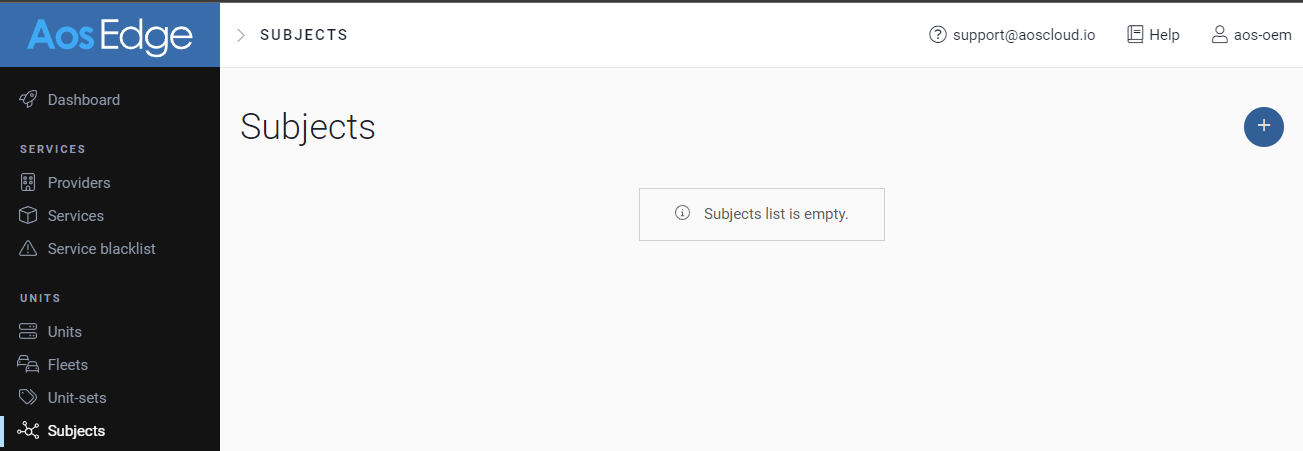
- Enter the subject label and pres the "Add" button
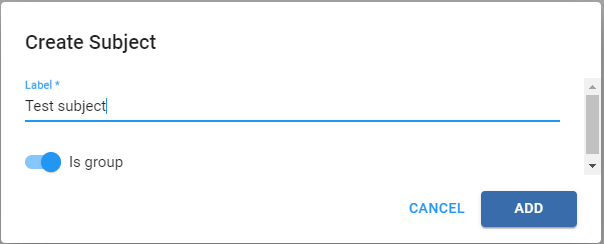
- Select the created subject to assign unit and service to it
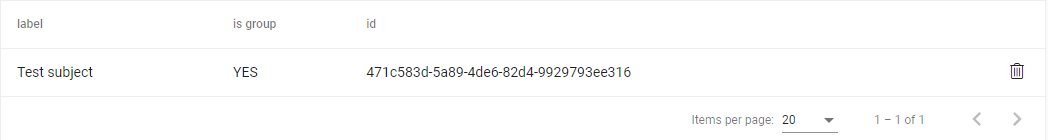
Assign the service to the subject
- On the tab "Services" press the "Add service" button:
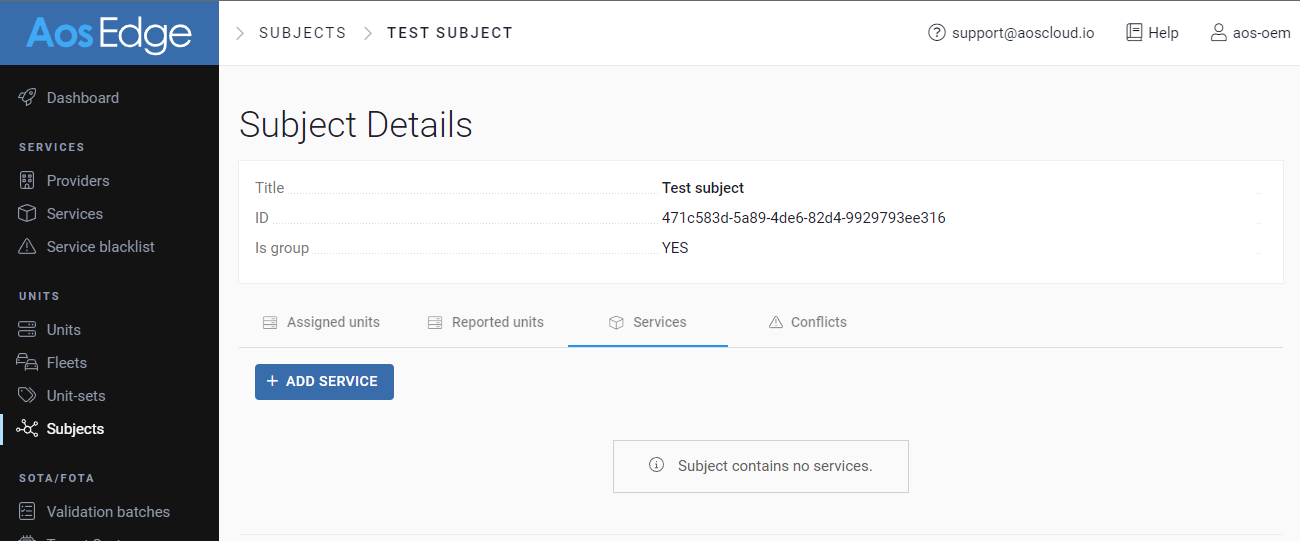
- From the drop-down menu select the service created on the step and press the "Add" button:
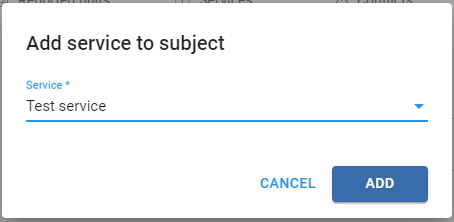
- The result is shown below:
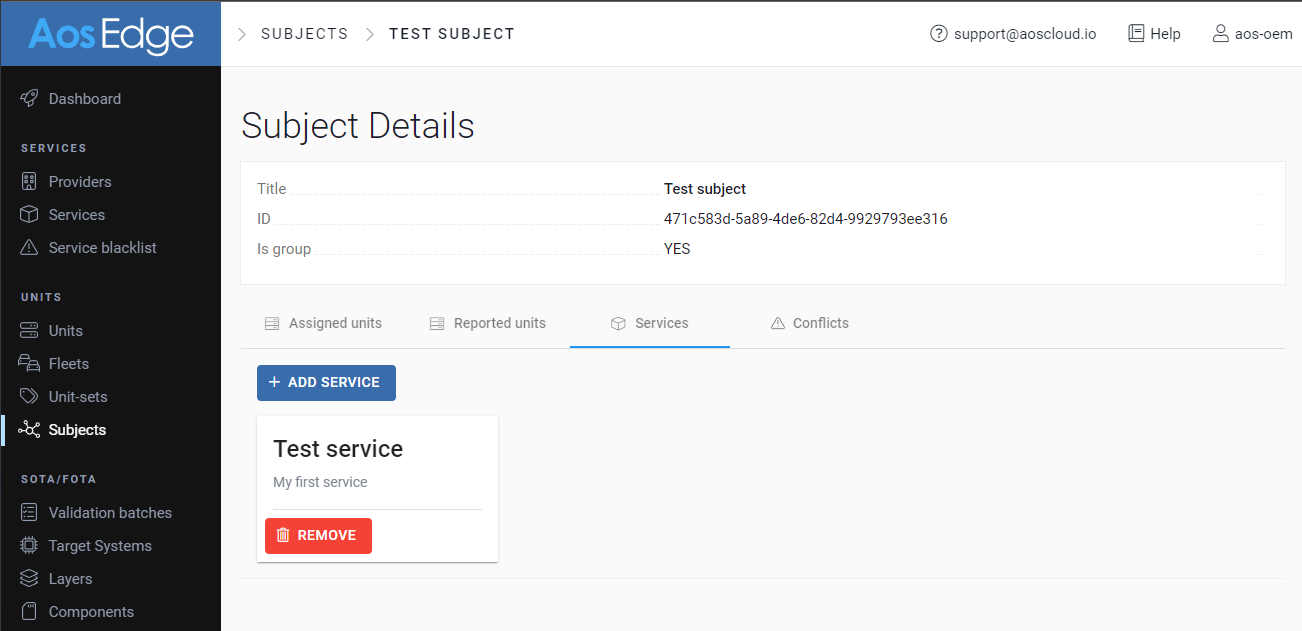
Assign the unit to the subject
- On the tab "Assigned unit" press the "Add unit":
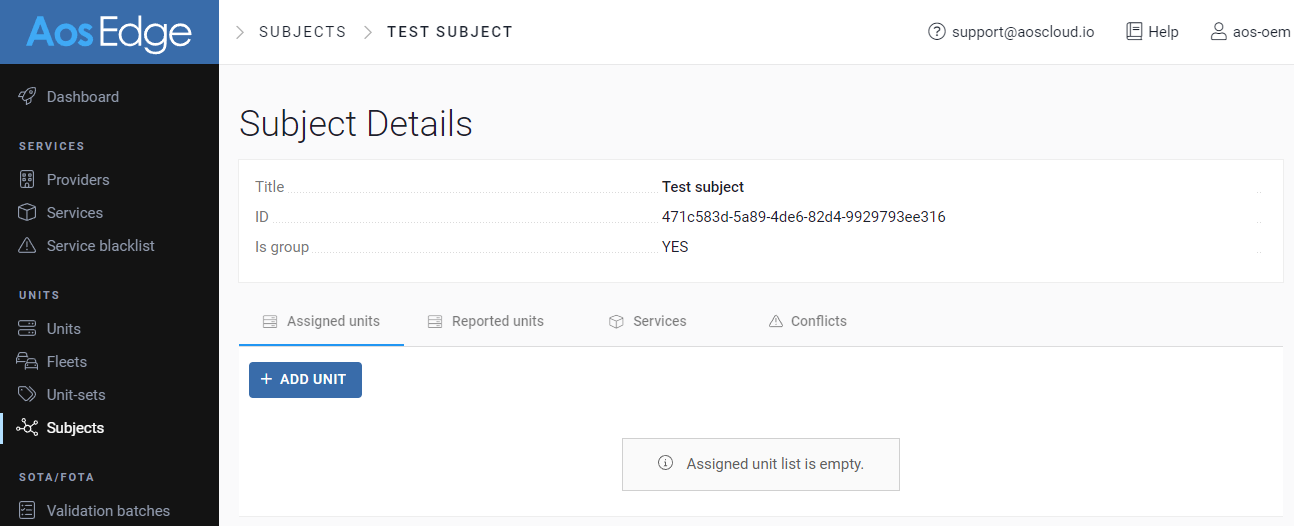
- Input in search the System ID from the unit information page and press the "Add" button
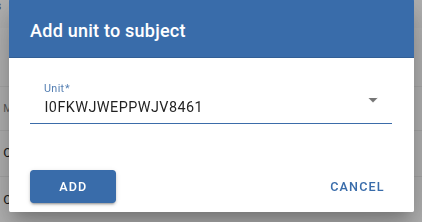
- After you will see the unit on Units tab
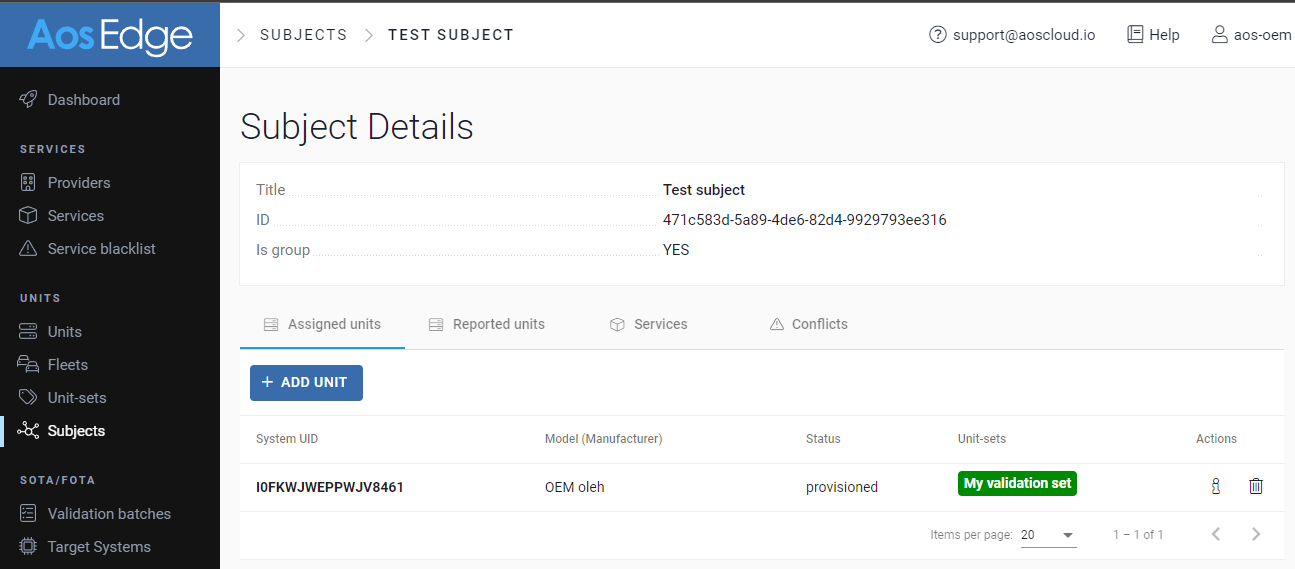
Service status on the unit
To check the service status, on the unit page select the tab "Subject & Services" and subtab "Services":
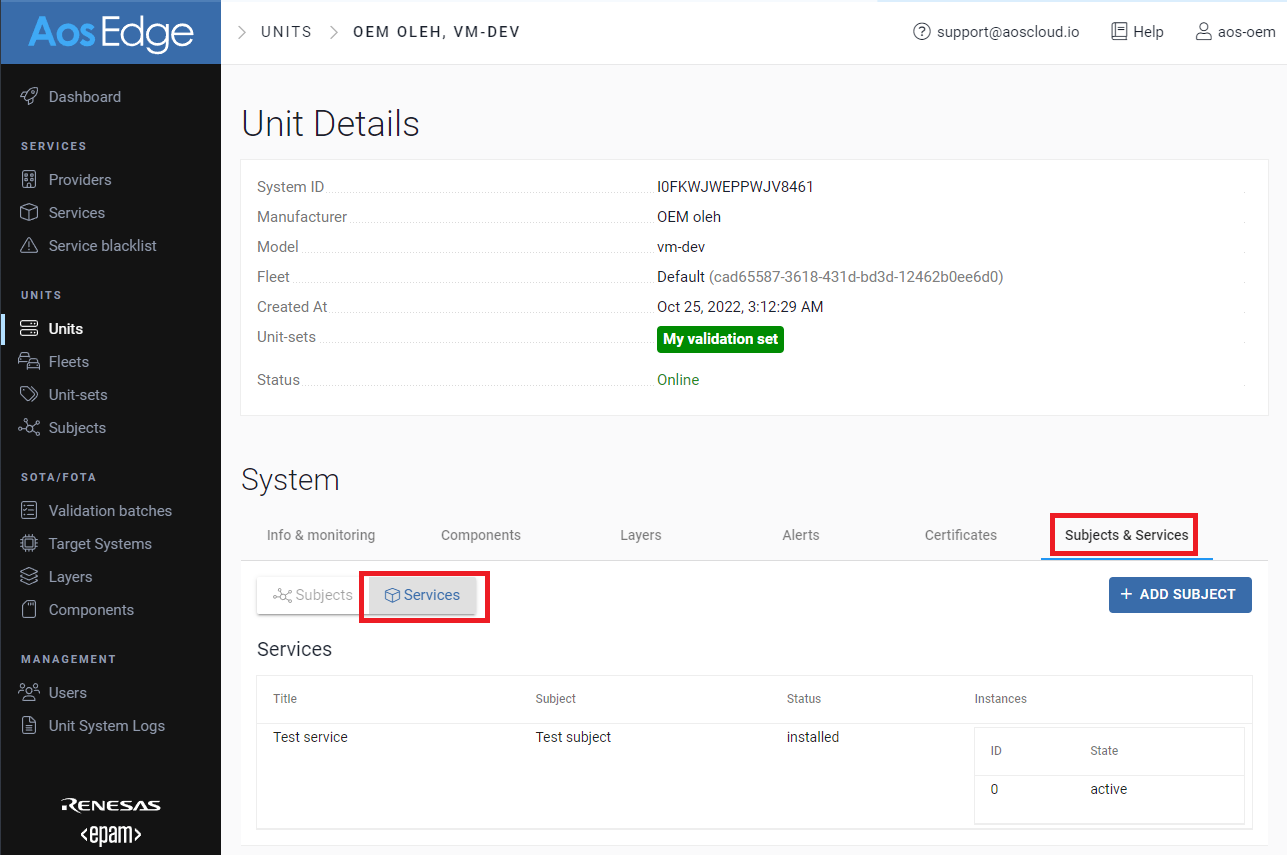
The service "Test service" is currently active on the unit.
Result
Service will send data to the webhook.site, and you will see messages on it.